
Quick Tips
- A word of warning about cleaning a Wii.
- How to clean the Wii lens.
- How to clean the Wii exterior.
- How to clean the Wiimote.
- How to clean the Wii sensor.
- How to clean the Wii game discs.
I resisted the lure of the Nintendo Wii when it first came out. When it comes to video games, I still dig the old school, original Super Mario Bros. and Legend of Zelda. My idea of cleaning a video game system was always blowing into the cartridge receptacle, and then blowing in the cartridge itself. MAYBE using a q-tip if the game still won’t operate. I still don’t know why it worked, but it always did.
It didn’t take me long to get on board with the Wii, though. I mean…awesome. It boasts a wireless point-and-click interface, connectivity to WiFi, and even streams Netflix instantly to your TV. It’s as if someone probed the suggestion box in my mind, and put everything I ever wanted into one neat, little package. Coupled with the fact that it also plays my old Nintendo GameCube games, the Wii becomes a one-stop shop of awesome. Bearing all that in mind, I want to extend the life of my Wii for as long as I can. Here’s how to do just that.
Steps in Cleaning a Wii
 A word of warning about cleaning a Wii. Do not ever, under any circumstances, open your Wii to clean it. Do not use compressed air to clean the disc slot or its other nooks and crannies. Both of these actions will cause irreparable damage to your Wii, and ARE NOT covered by any warranties that Nintendo or retailers offer. If your Wii ceases to function, and refuses to work even after the cleaning discussion below, you should first check the Nintendo website for step-by-step troubleshooting. If it still does not work, contact Nintendo customer support. It is imperative that you do not attempt to fix it yourself, unless you plan on buying a new console.
A word of warning about cleaning a Wii. Do not ever, under any circumstances, open your Wii to clean it. Do not use compressed air to clean the disc slot or its other nooks and crannies. Both of these actions will cause irreparable damage to your Wii, and ARE NOT covered by any warranties that Nintendo or retailers offer. If your Wii ceases to function, and refuses to work even after the cleaning discussion below, you should first check the Nintendo website for step-by-step troubleshooting. If it still does not work, contact Nintendo customer support. It is imperative that you do not attempt to fix it yourself, unless you plan on buying a new console.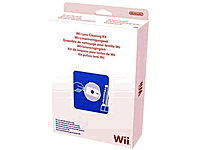 How to clean the Wii lens. For those of you who don’t know, the lens is the component that the laser shoots out of in order to read the Wii disc. If it gets dirty or smudged, it can affect how well, or even if, your Wii will read the disc. This is an internal component, and as I mentioned above, you should never ever open up your Wii console. Fortunately, just as there are CD lens cleaners, there is a Wii lens cleaning kit. You can pick one of these up from most retailers, as well as the Internet. Follow the directions on the packaging, and you’re on your way to a better performing machine. You can get the Official Nintendo Wii Lens Cleaning kit at Amazon for about $16.
How to clean the Wii lens. For those of you who don’t know, the lens is the component that the laser shoots out of in order to read the Wii disc. If it gets dirty or smudged, it can affect how well, or even if, your Wii will read the disc. This is an internal component, and as I mentioned above, you should never ever open up your Wii console. Fortunately, just as there are CD lens cleaners, there is a Wii lens cleaning kit. You can pick one of these up from most retailers, as well as the Internet. Follow the directions on the packaging, and you’re on your way to a better performing machine. You can get the Official Nintendo Wii Lens Cleaning kit at Amazon for about $16. How to clean the Wii exterior. The level of soiling should determine your course of action. Mostly, the exterior shell is in place to protect the interior from getting dusty or dirty, and cleaning it off is a question of aesthetic. Dust and oils from skin can build up over time, giving your white Wii more of a gray tinge. Take a soft, cotton, lint-free cloth, and simply wipe the plastic down. If it is dirtier than that, I don’t want to know what you’ve been doing with your unit. But seriously, take the same cotton cloth, and dampen it lightly prior to wiping down the Wii exterior. Take great care to avoid any interfaces, as water and technology do not make good bedfellows.
How to clean the Wii exterior. The level of soiling should determine your course of action. Mostly, the exterior shell is in place to protect the interior from getting dusty or dirty, and cleaning it off is a question of aesthetic. Dust and oils from skin can build up over time, giving your white Wii more of a gray tinge. Take a soft, cotton, lint-free cloth, and simply wipe the plastic down. If it is dirtier than that, I don’t want to know what you’ve been doing with your unit. But seriously, take the same cotton cloth, and dampen it lightly prior to wiping down the Wii exterior. Take great care to avoid any interfaces, as water and technology do not make good bedfellows. How to clean the Wiimote. Okay, this I can see getting dirty. Once again, take your cloth, and wipe the entire remote down. If that doesn’t do the trick, take a bottle of hand sanitizer (avoid alcohol based sanitizers) and cotton swabs. Dip the cotton swab into the bottle of hand sanitizer and rub it gently on the problem area. This should eliminate most of the buildup. Do NOT use the hand sanitizer on the sensor lens on the end of the Wiimote.
How to clean the Wiimote. Okay, this I can see getting dirty. Once again, take your cloth, and wipe the entire remote down. If that doesn’t do the trick, take a bottle of hand sanitizer (avoid alcohol based sanitizers) and cotton swabs. Dip the cotton swab into the bottle of hand sanitizer and rub it gently on the problem area. This should eliminate most of the buildup. Do NOT use the hand sanitizer on the sensor lens on the end of the Wiimote. How to clean the Wii sensor. Do not get the sensor bar wet. Do not use the hand-sanitizer option mentioned above. And for God’s sake, don’t lick the thing no matter how tasty it looks. You laugh, but I had an acquaintance reason that since you can clean your glasses by licking them (also not a good idea), you should be able to lick your sensor bar. This, it turns out, is simply not true. Once again, take your cloth and wipe it down gently. This should remove any smudging. If you have dust and grit between the cracks, take a dry cotton swab and use it to clean out of the cracks.
How to clean the Wii sensor. Do not get the sensor bar wet. Do not use the hand-sanitizer option mentioned above. And for God’s sake, don’t lick the thing no matter how tasty it looks. You laugh, but I had an acquaintance reason that since you can clean your glasses by licking them (also not a good idea), you should be able to lick your sensor bar. This, it turns out, is simply not true. Once again, take your cloth and wipe it down gently. This should remove any smudging. If you have dust and grit between the cracks, take a dry cotton swab and use it to clean out of the cracks. How to clean the Wii game discs. This comes straight from Nintendo itself. You will need water and a clean, soft, cotton cloth. Dampen a small portion of the cloth. Using straight strokes, lightly rub the disc surface from the center hole out to the edge. Never rub in a circular motion as this will corrupt the information on the disc. Use the same center-to-edge motion with a dry portion of the cloth to clear the moisture. Let the disc sit for at least two minutes before putting it into your system.
How to clean the Wii game discs. This comes straight from Nintendo itself. You will need water and a clean, soft, cotton cloth. Dampen a small portion of the cloth. Using straight strokes, lightly rub the disc surface from the center hole out to the edge. Never rub in a circular motion as this will corrupt the information on the disc. Use the same center-to-edge motion with a dry portion of the cloth to clear the moisture. Let the disc sit for at least two minutes before putting it into your system.
Always Take Care When You Clean a Wii
Whenever we start talking about cleaning sensitive equipment, we can only give you the information. Once you take matters into your own hands, it’s all on you. If you aren’t careful, you can do serious damage to your system, but so long as you take care of your equipment and follow the cleaning instructions, everything should be fine. Remember that Nintendo will help you if you only ask. You are, after all, their customer, and assuming you didn’t do anything to void your warranty, they’ll likely meet you halfway.
2 Games and 1 Product Suggestion for Your Clean Wii
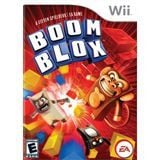 Boom Blox. This game rocks! It’s a block puzzle game that requires skill, hand–eye coordination, and a rudimentary knowledge of physics. It was developed, in part, by Steven Spielberg, and it is ridiculous amounts of fun.
Boom Blox. This game rocks! It’s a block puzzle game that requires skill, hand–eye coordination, and a rudimentary knowledge of physics. It was developed, in part, by Steven Spielberg, and it is ridiculous amounts of fun.
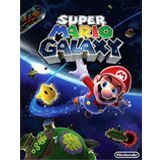 Super Mario Galaxy. This is a very fun game to play. Hand–eye coordination abounds in this title. According to my wife, it also relies heavily on the principles of not falling off of $#@% and not running into $#@%. It’s a 3D romp through the universe, and an overall good time.
Super Mario Galaxy. This is a very fun game to play. Hand–eye coordination abounds in this title. According to my wife, it also relies heavily on the principles of not falling off of $#@% and not running into $#@%. It’s a 3D romp through the universe, and an overall good time.
 Clean Well Hand Sanitizer. This stuff is alcohol free, earth-friendly, and still cleans your Wiimote. It’s also good on hands, they say. Use it sparingly on your Wiimote, and less sparingly on your hands.
Clean Well Hand Sanitizer. This stuff is alcohol free, earth-friendly, and still cleans your Wiimote. It’s also good on hands, they say. Use it sparingly on your Wiimote, and less sparingly on your hands.