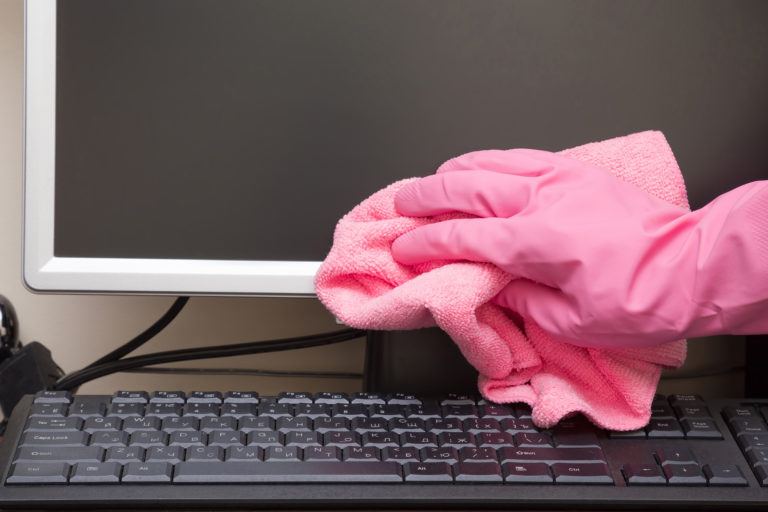
Quick Tips
You sit down at your desk, ready to dive into work or enjoy a movie, only to be greeted by a screen marred with smudges, dust, and unidentifiable streaks. It’s not just an eyesore; it’s a barrier between you and your digital world. Cleaning your LCD monitor might seem daunting, but with the right approach, it’s a straightforward task that ensures longevity and optimal performance of your display.
Why Clean Your LCD Monitor?
LCD monitors are delicate devices that require proper maintenance. Over time, dust accumulates, and fingerprints or other residues can obscure the display, causing eye strain and diminishing image quality. Regular cleaning not only enhances your viewing experience but also extends the life of your monitor by preventing potential damage from debris and grime.
General Supplies You’ll Need
- Microfiber Cloths: Soft, lint-free cloths that prevent scratches and effectively capture dust.
- Distilled Water: Free from minerals, it prevents streaks and residue.
- Isopropyl Alcohol (70% or less): Helps in removing stubborn smudges without harming the screen.
- Compressed Air (Optional): For blowing out dust from crevices and edges.
5 Steps to a Pristine LCD Monitor
1. Power Down and Unplug
Before starting, turn off your monitor and unplug it from the power source. This ensures safety and allows you to see dust and smudges more clearly on a dark screen.
2. Remove Loose Dust
Using a dry microfiber cloth, gently wipe the screen to remove loose dust particles. For edges and crevices, a can of compressed air can be used to blow away debris. Ensure the can is held upright to prevent moisture from escaping.
3. Prepare Your Cleaning Solution
Mix equal parts of distilled water and isopropyl alcohol (ensure the concentration is 70% or less). This solution is effective in removing oils and grime without damaging the screen’s surface.
4. Wipe the Screen
Lightly dampen a microfiber cloth with the cleaning solution. Avoid soaking the cloth to prevent liquid from dripping. Gently wipe the screen in a circular motion, starting from the top and working your way down. Apply minimal pressure to avoid damaging the display.
5. Dry and Buff
After cleaning, use a dry microfiber cloth to remove any remaining moisture and buff the screen to a streak-free shine. Allow the monitor to air dry completely before plugging it back in and powering it up.
Additional Tips and Preventive Measures
- Avoid Harsh Chemicals: Never use window cleaners, ammonia, or bleach-based products, as they can damage the screen’s coating.
- No Paper Products: Paper towels or tissues can scratch the screen. Stick to microfiber cloths.
- Regular Maintenance: Dust your monitor weekly to prevent buildup, reducing the need for frequent deep cleanings.
- Mind the Edges: Be cautious when cleaning the edges to prevent moisture from seeping into the monitor.
Common Pitfalls to Avoid
- Spraying Directly Onto the Screen: Always apply the cleaning solution to the cloth, not the screen, to prevent liquid from entering the device.
- Using Tap Water: Minerals in tap water can leave streaks. Distilled water is the preferred choice.
- Excessive Pressure: Pressing too hard can damage the LCD pixels. Gentle wiping is sufficient.
Embrace a Clearer View
A clean monitor not only enhances visual clarity but also contributes to a more pleasant and productive environment. By following these simple steps, you can maintain your LCD monitor’s pristine condition, ensuring it serves you well for years to come.