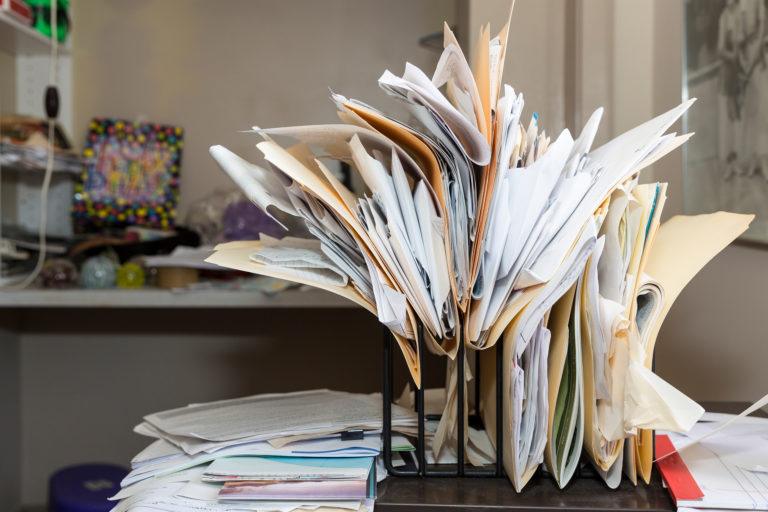
Quick Tips
- Decluttering and organizing
- Dusting all surfaces
- Disinfecting high-touch areas
- Polishing desk surfaces
- Vacuuming under desks and cables
Your desk: a place of productivity, creativity, and, let’s be honest, questionable hygiene. At some point, it transforms from a workspace into a landfill—scattered coffee rings, snack debris, and mysterious sticky spots. And let’s not even talk about that crusty old Post-it note with illegible scribbles from six months ago. If your desk is starting to resemble a crime scene, it’s time for a deep clean.
Why Cleaning Your Desk Matters
Beyond just making your space look presentable, cleaning your desk is essential for health, focus, and productivity. A dirty desk harbors bacteria, dust, and allergens, which can lead to respiratory issues, skin irritation, and even sickness. Plus, studies have shown that a clutter-free workspace can boost concentration and efficiency—which means fewer excuses to procrastinate.
How to Clean a Desk: Step-by-Step Guide
1. Declutter and Organize Everything on Your Desk
Before you can clean, you need to figure out what stays and what goes. Grab a trash bag, some storage bins, and mentally prepare for some tough love.
- Start with the easy stuff: Toss out food wrappers, empty coffee cups, and old receipts.
- Sort papers into categories: Keep important documents, file what you need, and shred what you don’t.
- Evaluate office supplies: Do you really need 17 pens and four highlighters in various states of dryness? Probably not.
This step sets the stage for actual cleaning—because there’s no point in wiping around piles of clutter.
2. Dust Every Surface (Yes, Even Under Your Monitor)
Your desk is a magnet for dust, hair, and tiny debris. If you haven’t dusted in a while, brace yourself—there’s probably an ecosystem forming under your keyboard.
- Use a microfiber cloth to trap dust instead of just spreading it around.
- Don’t forget the back of your monitor, lamp, and desk edges—dust loves hiding there.
- For stubborn dust, use a compressed air can or a soft-bristled brush to dislodge debris from tight spaces.
A dust-free desk reduces allergens, prevents buildup, and makes your space instantly feel fresher.
3. Wipe Down Your Desk with the Right Cleaner
Not all desk materials are created equal, so choose a cleaner that won’t damage the surface.
- Wood desks: Use a damp microfiber cloth with a mild wood cleaner. Avoid excess moisture to prevent warping.
- Laminate or plastic desks: A mix of warm water and dish soap works perfectly.
- Glass desks: A vinegar-water solution or glass cleaner keeps it streak-free.
Pro tip: Don’t forget to wipe down desk accessories like your phone stand, pen holder, and lamp base—they get grimy too.
4. Disinfect High-Touch Areas
Your desk might look clean, but bacteria are still lurking—especially on surfaces you touch constantly.
- Use disinfectant wipes or a diluted rubbing alcohol solution to clean your keyboard, mouse, phone, and drawer handles.
- Pay extra attention to where your hands rest the most, like the edges of your desk and armrests.
- Let the disinfectant sit for at least 60 seconds before wiping to ensure proper germ-killing action.
Regular disinfecting helps prevent illness and keeps your workspace hygienic—especially during flu season.
5. Clean Your Keyboard and Mouse (Because They’re Filthy)
Your keyboard and mouse are probably dirtier than a toilet seat—seriously. Crumbs, oil, and bacteria love settling in those crevices.
- Shake out debris: Hold your keyboard upside down and gently tap it.
- Use compressed air: Blast out dust and crumbs stuck between the keys.
- Sanitize: Wipe down the keyboard and mouse with a disinfectant wipe or a cotton swab dipped in rubbing alcohol.
For mechanical keyboards, remove the keycaps occasionally for a deep clean.
6. Manage Cables and Keep Things Tidy
Nothing ruins a clean desk faster than a tangled mess of cables. Tidy up your cords to keep your workspace looking organized.
- Use cable clips, zip ties, or Velcro wraps to group cords neatly.
- Label chargers and USB cables to avoid confusion.
- Consider a cable management box to hide bulky power strips.
A clean desk isn’t just about wiping surfaces—it’s about creating a workspace that stays neat.
7. Maintain a Clean Desk Daily
Once your desk is spotless, keep it that way with a simple daily routine.
- Wipe down surfaces before logging off.
- Throw out trash immediately instead of letting it pile up.
- Put things back where they belong—no more “I’ll deal with it later.”
A two-minute desk reset at the end of the day will keep things tidy without the need for another deep clean anytime soon.
How Professionals Clean Desks
If you’ve ever seen a professional office cleaning service in action, they follow a structured routine:
- Decluttering and organizing—removing trash and excess items.
- Dusting all surfaces—including hard-to-reach spots.
- Disinfecting high-touch areas like keyboards, mice, and phones.
- Polishing desk surfaces with specialized cleaners based on the desk material.
- Vacuuming under desks and cables to remove hidden dust and debris.
Most commercial cleaners use EPA-approved disinfectants to ensure a sanitary workspace.
Final Thoughts
A clean desk isn’t just about aesthetics—it boosts productivity, reduces stress, and keeps germs at bay. By following these steps and maintaining a simple cleaning routine, you can keep your workspace in top shape without letting it spiral into chaos again.